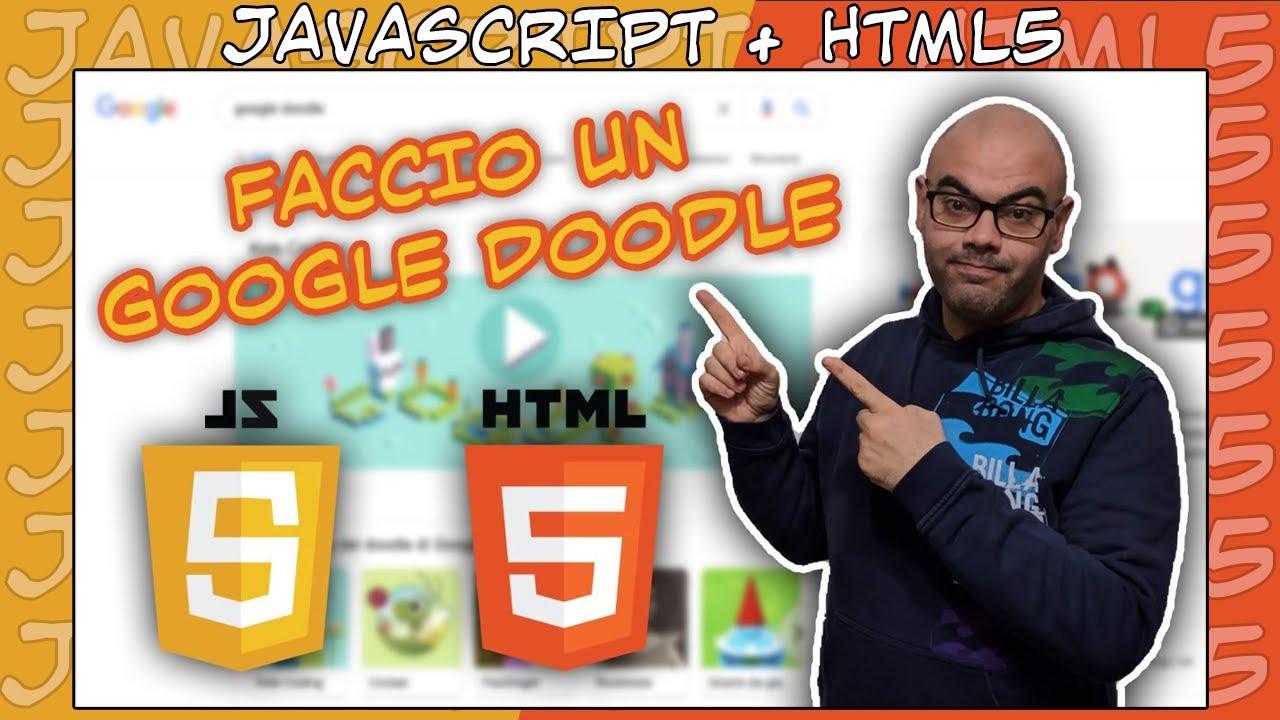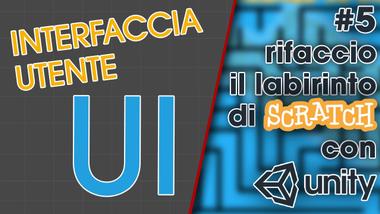Ho fatto un Doodle per Pasqua in Javascript e HTML5
April 02, 2021
1 min
Ho fatto un Goolge Doodle in Javascript e HTML 5.
Un doodle di Google è un’alterazione speciale e temporanea del logo sulle home page di Google destinata a commemorare festività, eventi, traguardi e personaggi storici notevoli.
Ho rifatto una semplice animazione sulla scritta Mondo Computazionale, come se si trattasse di un Doodle commemorativo di Scratch.
index.html
<!DOCTYPE html>
<html>
<head>
<title>Doodle</title>
<meta charset="utf-8">
</head>
<body>
<div style = "text-align:center;">
<canvas id="canvas" width="850" height="200"></canvas>
</div>
<script src="assets/js/dudle.js"></script>
</body>
</html>
main.js
"use strict";
//canvas definition
var cvs = document.getElementById("canvas");
var ctx = cvs.getContext("2d");
var buffer = document.createElement('canvas');
buffer.width = cvs.width;
buffer.height = cvs.height;
var buffer_context = buffer.getContext('2d');
var logo = new Image();
logo.src = "assets/img/logo.png";
var cat = new Image();
cat.src = "assets/img/cat.png";
var catX = -20;
var catLoop = 0;
var catMult = 0;
var catCostum = 0;
function logic(){
catX+=2;
if(catX > 1000){
catX = -50
}
catLoop = ((catLoop * 10) + (0.2 * 10))/10;
if(Number.isInteger(catLoop)){
catCostum = 336 * catLoop;
if(catLoop >= 8){
catLoop = 0;
}
}
// if(catLoop == 5 ){
// catCostum = 336 * catMult;
// catMult++;
// if(catMult > 8){
// catMult = 0;
// }
// catLoop = 0;
// }
}
function drawLogo(){
buffer_context.drawImage(logo, cvs.width / 2 - logo.width / 2, cvs.height / 2 - logo.height / 2);
}
function drawCat(){
buffer_context.drawImage(cat, catCostum, 0, 336, 362, catX, 100, 100, 100);
}
function draw(){
buffer_context.fillStyle ="#24a2ec";
buffer_context.fillRect(0, 0, cvs.width, cvs.height);
buffer_context.stroke();
drawLogo();
drawCat();
ctx.drawImage(buffer, 0, 0);
}
function gameLoop(){
logic();
draw();
requestAnimationFrame(gameLoop);
}
gameLoop();
Quick Links
Legal Stuff